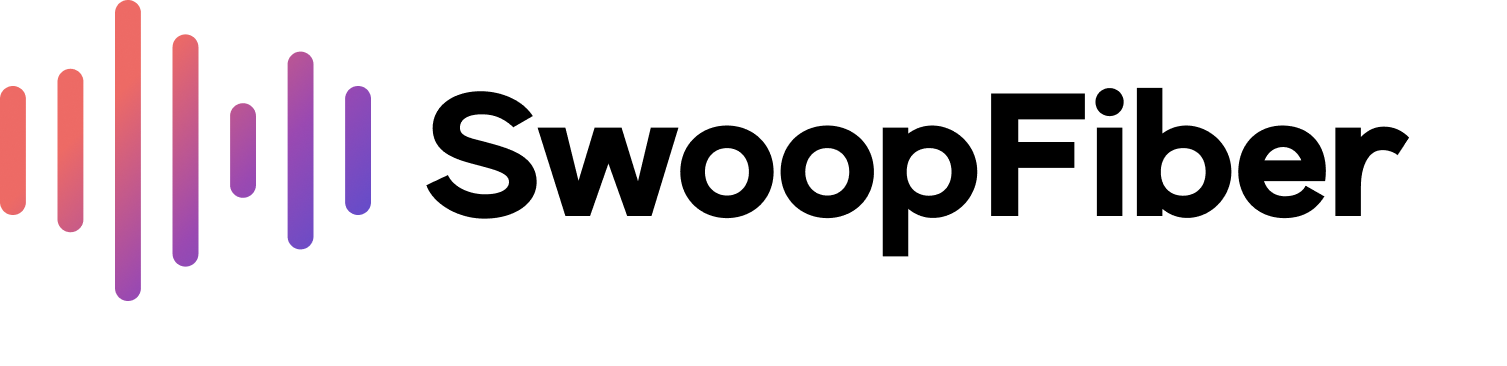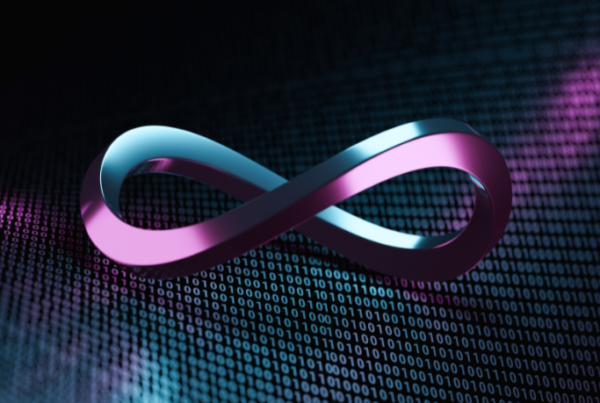In this post, we'll cruise through the ins and outs of WLAN channels, from the quiet backroads of 2.4 GHz to the speedy express lanes of 5 GHz. We'll decode the numbers, units of measure, and help you pick the best channel for a smooth and speedy Wi-Fi experience. Buckle up, as we swoop right into the nitty-gritty of WLAN channels, breaking it down into bits and bytes that make sense without needing a degree in computer science.
Table of contents
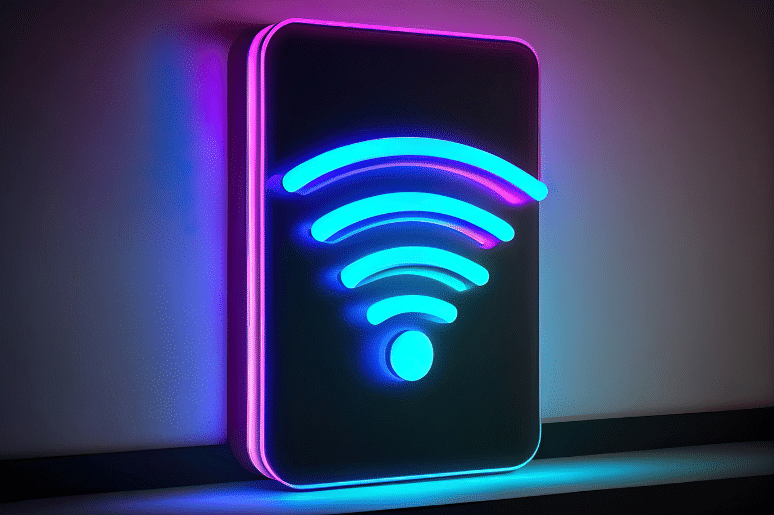
What are WLAN Channels?
When we talk about WLAN channels, think of them as lanes on a superhighway – the internet superhighway, that is. These lanes, or channels, help manage traffic, ensuring data packets reach their destination without a hitch. But to really grasp the concept, we need to look at the numbers and units that define these channels.
List of WLAN Channels
- 2.4 GHz Band: Picture this as the bustling main street of your town – it's widely used and covers a great distance, but it can get crowded. The 2.4 GHz band offers 14 channels, numbered 1 through 14. Each channel is 20 MHz (megahertz) wide, with about 5 MHz of "breathing room" to reduce interference between adjacent channels. However, because of overlap, only channels 1, 6, and 11 are typically used without interfering with each other in North America.
- 5 GHz Band: Now, envision a multi-lane expressway, less crowded with faster speeds – welcome to the 5 GHz band. This band provides more channels, each also 20 MHz wide, but with the option to combine channels for even wider lanes, known as bonding, for speeds that feel like you've hit the turbo button. The exact number of available channels here can vary due to regulatory differences across regions, but you're looking at over 20 channels for sure.
Which is Better, 2.4GHz or 5.4 GHz WiFi?
First off, imagine the 2.4GHz band as your reliable, old-school hatchback. It’s not breaking any speed records, but it’s got the range. You can drive it across town and still keep the tunes blasting without a hiccup. This band is your go-to for coverage, penetrating walls like a ghost (a friendly one, not the spooky kind) and ensuring you stay connected even in the furthest nook of your backyard. Perfect for casual browsing, sending emails that should’ve been sent yesterday, and streaming cat videos (because, priorities).
Now, envision the 5 GHz band as that sleek, turbocharged sports car you’ve seen in car shows or your dreams. It’s all about speed and performance, leaving the 2.4GHz band in the dust when it comes to data-heavy activities. Streaming in 4K? Check. Online gaming without the dreaded lag? Double-check. However, with great power comes...well, not so great range. This band might struggle to penetrate thick walls or cover long distances. It’s like having a supercar but only being able to drive it on smooth, open roads.
So, which band is better? Well, it’s not about one being universally better than the other; it’s about what’s better for you.
- For Coverage and Compatibility: If you’re living in a larger home, or your device arsenal includes older gadgets not tuned to the higher frequency, 2.4GHz has got your back. It’s like the dependable friend who’s always there, even if they’re not the flashiest person at the party.
- For Speed and Performance: For the gamers, streamers, and home office warriors, 5 GHz is your knight in shining armor. It delivers the speed and seamless performance you need to stay on top of your game—literally and metaphorically.
Should I Use 2.4 GHz or 5 GHz WiFi?
It's the tech version of "paper or plastic?" The 2.4 GHz band works like a marathon runner - it goes the distance but at a slower pace. It's great for coverage but can get crowded. The 5 GHz band, however, is your sprinter. It's faster, with less interference, perfect for gaming or streaming in high definition.
Enabling both bands on your router? Absolutely. It's like having two lanes on your WiFi highway, allowing devices to choose the best route for their needs.

How to Tell if You Have 2.4 GHz or 5 GHz WiFi Network
Curious about which band you're on? It's usually a quick look into your network settings or the name of your WiFi network. Many routers differentiate the two with different network names (SSIDs), adding '5G' or '5GHz' to distinguish the faster band.
Why Can I Only Connect to 2.4GHz but Not 5GHz?
Sometimes, devices prefer the scenic route. Older devices might not support the 5 GHz band, automatically opting for 2.4 GHz. It's also about reach; 2.4 GHz waves travel farther, providing coverage in nooks and crannies that 5 GHz can't reach.
Switching Between Bands
Want to switch from 5G WiFi to 2.4, or vice versa? Often, it's as easy as selecting the network from your device's WiFi settings. Some routers allow you to set up a single name for both networks, smartly choosing the best band for each device.
The Best WiFi Channel for a 2.4 GHz Router
Finding the best channel on your 2.4 GHz router is like finding the best spot at a concert. Channels 1, 6, and 11 are typically recommended to avoid overlap and interference. Think of these as your WiFi's VIP sections.
Can 2.4 GHz Devices Connect to 5 GHz?
Most 2.4 GHz devices will stick to their band, lacking the capability to jump over to 5 GHz. It's like having a ticket for one show but trying to get into another - not typically possible without the right support.
Changing Your Router Frequency
Wondering if you can switch your router from 2.4 to 5 GHz? If your router supports dual-band, you can offer both frequencies, letting devices choose their preferred band. However, switching entirely to one band means you'll need a router that specifically supports that frequency.
Swoop Into High-Speed WiFi with SwoopFiber
Navigating the waves of WLAN channels doesn't have to be a solo journey. SwoopFiber is here to guide you towards the high-speed internet experience you deserve. With our dual-band support, you can enjoy the best of both worlds - the range of 2.4 GHz and the speed of 5 GHz. Ready to elevate your home's internet? Dive into the details and discover how SwoopFiber can transform your online world by visiting SwoopFiber.
Connect with SwoopFiber
Ready to be a part of Elmvale's digital renaissance? Reach out to SwoopFiber at 1-877-SWOOP-IT, drop an email at info@swoopfiber.com, or explore more at swoopfiber.com.