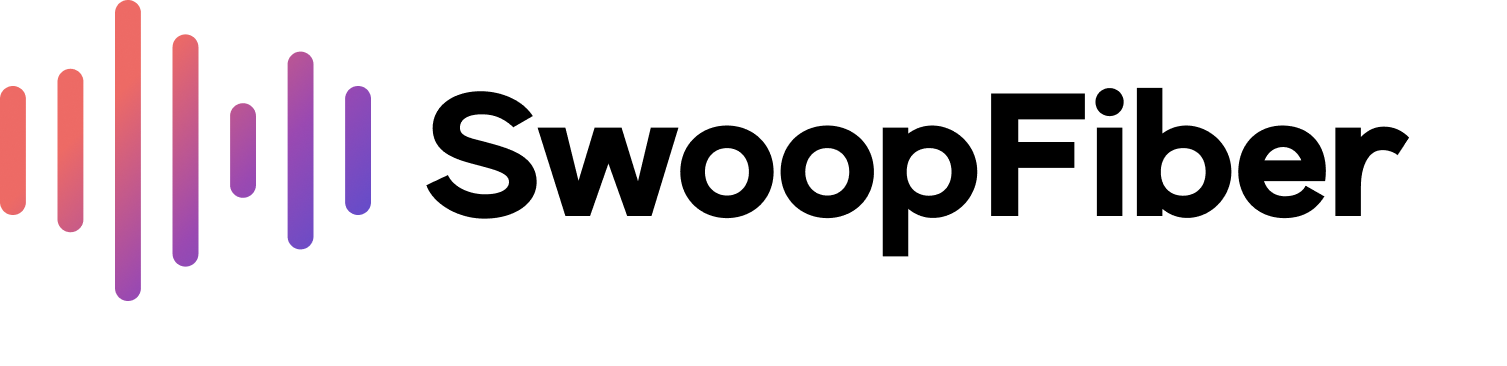From streaming your favorite shows to working from home, a fast internet connection is a must have in every home. And at some point we all have asked the same questions: What is my internet speed? How can I determine the speed of my internet connection? And, what is considered a good internet speed? Here is a step by step process to test your internet speed and understand the results.
Table of contents
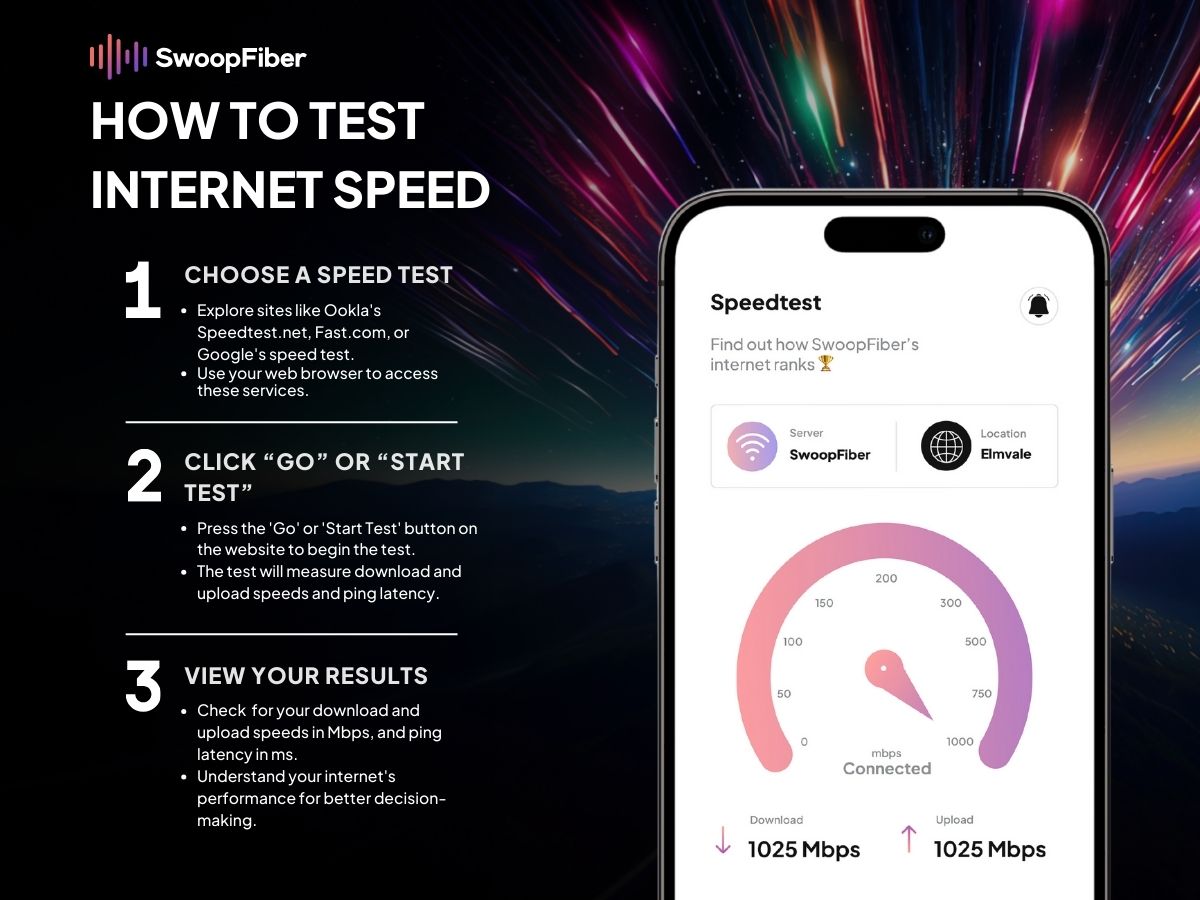
How to Test Internet Speed?
Testing your internet speed is a straightforward process that can help you assess the performance of your internet connection, and ways to improve it. Here’s how to do it:
Step 1: Choose a Speed Test Website. There are several websites that offer free internet speed tests. Some popular options include Ookla’s Speedtest.net, Fast.com, and Google’s speed test. You can access these websites using your web browser.
Step 2: Click “Go” or “Start Test”. Once you’re on the speed test website, simply click the “Go” or “Start Test” button. The test will measure your download and upload speeds, as well as ping latency (we’ll explain ping latency in a moment).
Step 3: View Your Results. Once the test is complete, you’ll see the results displayed on the screen. These results will typically include your download speed in Mbps (megabits per second), your upload speed, and your ping latency in milliseconds (ms).
What is Ping Speed?
Ping, or latency, is more commonly known as ‘lag’. It is the time it takes for a data set to be transmitted from your device to a server and back to your device again. It is most relevant in gaming as high ping results in a lag, which is when there are response delays during a game. An average ping speed is between 20 to 50 milliseconds (ms). Fast Internet connections have a ping time of less than 2 ms (optical fibre internet), slow Internet connections may have ping values of over 60 ms
How Fast is My Internet?
Now that you have your test results, you might notice it is less than what was advertised on your internet plan. This could be for various reasons, some factors that affect speed are distance from the router, and the number of users connected at the same time. Read how to fix slow internet in your home.
Internet speeds can vary widely, but here’s a general guideline:
Download Speed: A good download speed for basic internet activities like web browsing and streaming in standard definition is around 25 Mbps. For high-definition streaming and online gaming, aim for at least 50 Mbps. If you have a household with multiple users and devices, consider speeds of 100 Mbps or more.
Upload Speed: For activities like video conferencing and uploading large files, an upload speed of 5 Mbps or higher is recommended.
What is a Good Internet Speed?
| Activity | Recommended Speed |
| Web browsing | 50 Mbps |
| High-definition streaming | 250 Mbps |
| Gaming | 1000+ Mbps |
A “good” internet speed is subjective and depends on your specific needs. If you’re a casual internet user who mainly browses the web and streams videos in standard definition, a lower speed may suffice. However, for more demanding tasks like online gaming, 4K streaming, or remote work, faster speeds are essential for a seamless experience. Having different users performing different tasks on the same network will also require higher internet speeds.
Conclusion
We have learned that testing your internet speed is a simple process that can give you valuable insights into your internet service performance. Understanding your download and upload speeds will help you determine whether your current plan meets your needs or if it’s time to consider a true fiber internet provider. Ultimately, a good internet speed is one that supports your online activities without interruptions.
Connect with SwoopFiber
Ready to be a part of Elmvale’s digital renaissance? Reach out to SwoopFiber at 1-877-SWOOP-IT, drop an email at info@swoopfiber.com, or explore more at swoopfiber.com.